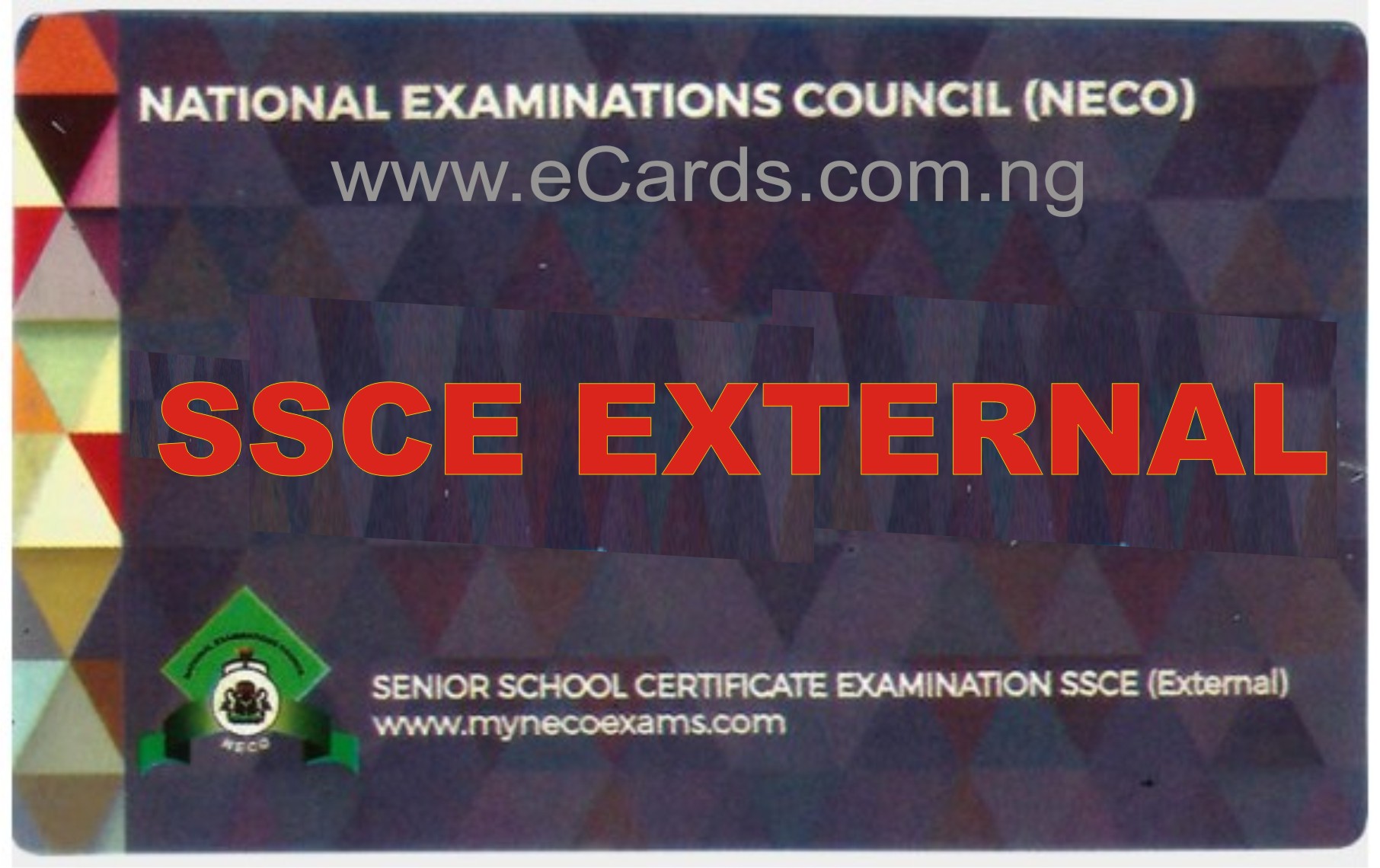
NECO NOVDEC GCE FORM (ALL STATES)
The Pin and Serial No will grant you access to NECO Nov/Dec GCE e-registration.
Format: PIN & SERIAL NO
Card Delivery: INSTANT DISPLAY
HOW TO USE
1. Enter MYNECOEXAMS website by clicking here or visit www.mynecoexams.com
2. On the Homepage, Locate the Tab "Senior School Certificate Examination (External)"
3. Click on the link "Start Registration", Login with the scratch card PIN, Serial No, Operator ID
4. Follow the instructions on the portal to complete your e-registration or visit a registration centre
Please Note: This scratch card Pin & Serial No can ONLY be used once for one candidate.